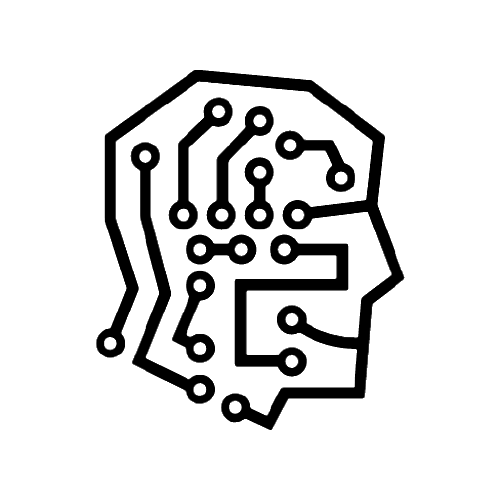
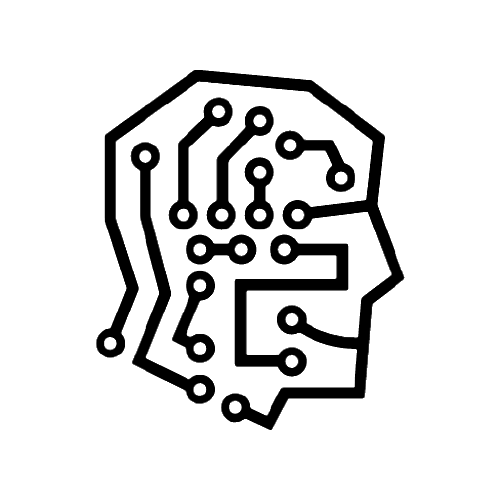
Master Of Digital
We always stand behind our products offered on Master Of Digital.
We have a 100% satisfaction guarantee on all of software purchases. Have any problem? Contact Us! We will guide you through the installation.
All products we provide on our site sourced directly from manufacturer. So you can be confident that our products are Genuine and Authentic.